7 December 2016
Add Your CommentsMeyer Sound Galileo GALAXY : Proven Audio Processing Gets a Network Transformation
Meyer Sound Galileo GALAXY : Proven Audio Processing Gets a Network Transformation
MEYER’S FIRST FULLY NETWORKABLE LOUDSPEAKER PROCESSOR
Galileo GALAXY harnesses open-source AVB technology to extend a new level of audio control in driving and aligning loudspeaker systems with multiple zones. It provides a powerful toolset for corrective equalization and creative fine-tuning, in a full range of applications from touring to cinema.
INDUSTRY’S BEST PROCESSING TOOLS ELEVATED
Building on Galileo’s meticulously engineered algorithms, Galileo GALAXY retains users’ favorite processing tools, including five-band U-Shaping and parametric EQ, while adding a new crossover delay matrix feature and improved delay integration. Three versions are available for different configuration needs.
SOUND PERFORMANCE SECOND TO NONE
A new generation of FPGA-based processing with up to 64-bit resolution delivers increased dynamic range, a lower noise floor, and super-low latency of 0.6ms analog in to analog out.
DISCOVER THE SIMPLICITY OF AN AVB NETWORK
Galileo GALAXY lets you work smarter and quicker, whether it’s reconfiguring network audio routing, expanding the system, or integrating with AVB-capable network infrastructure. All audio and control data pass through one single network cable. A Powerfully Simple Way to Manage Audio
IMPROVED DELAY INTEGRATION
A quick alignment tool allows you to combine multiple loudspeaker elements from different product families and easily match their phase characteristics to ensure a coherent summation.
NEW DELAY MATRIX
The built-in summing matrix lets you assign and adjust gain at every cross point for multiple purposes quickly and easily as well as apply time values at every cross point in the new built-in delay matrix.
WORD CLOCK INPUT, EASY CRESTRON® INTEGRATION
External word clock input (AES3 versions) is ideally suited for time-sensitive and critical synchronization applications. Integration with Crestron controllers can be done with simple text commands.
AN INTUITIVE INTERFACE FOR A SEAMLESS USER EXPERIENCE
Adjust equalization parameters on a laptop with Compass control software or on an iPad with the Compass Go app. Both graphic interfaces reflect years of user input to make managing great audio effortless.
Three Versions to Meet Your Needs
GALILEO GALAXY 408
GALILEO GALAXY 816
GALILEO GALAXY 816-AES3